Free Online HTML Code Converter 𝐇𝐓𝐌𝐋𝐞𝐝.𝐢𝐭
Convert any document to clean HTML. This free online code formatter will help you compose your documents quickly and easily. You can preview and adjust the visual document and the source code side by side. Edit any of these fields and the changes will be reflected in the other one instantly as you're typing.
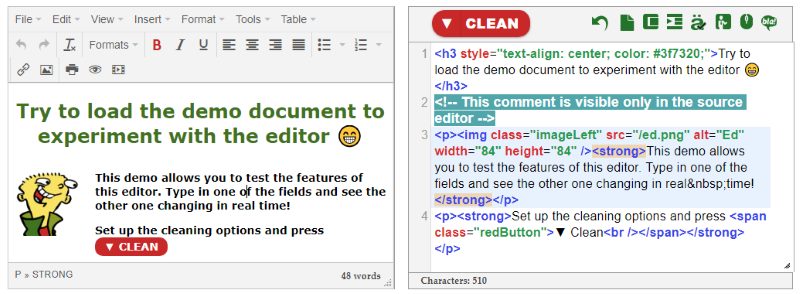
WYSIWYG "what you see is what you get" composer
The operation of this visual word composer is very intuitive. It behaves like Microsoft Word, Open office or any other rich text editor and it helps you preview how your elements will look when you publish your article on a website. Please note that the exact appearance might be different, according to the CSS file of the website.
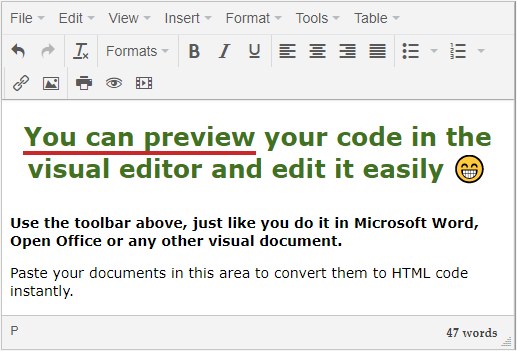
Work with the source code
Syntax highlighted HTML code reviser with many useful features, such as:
- Line number counter
- Active line highlighting
- Highlighted opening and matching closing tags
- Automatic tag closing
- see below for more...
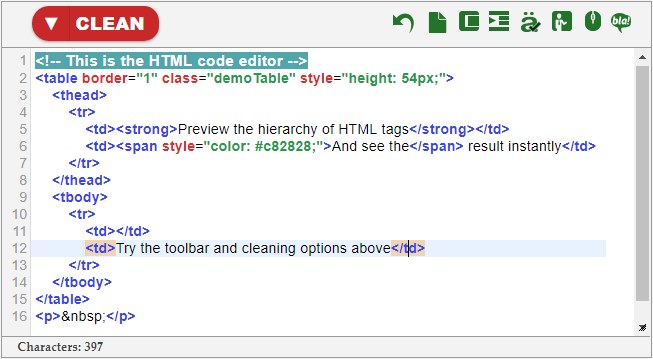
Cleaning options:
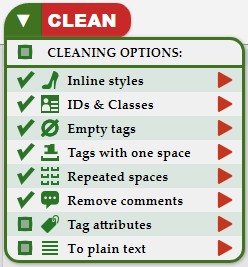
Open the dropdown ▼ menu to reveal the cleaning options. The checked options are executed once you press the main HTML cleaning button. Press the icon on the right to perform only one of them.
- Inline styles – Strip every style tag attribute. It's recommended to use a separate CSS file for styling.
- IDs & Classes – Removes all class and id attributes. A useful feature when you're migrating an article from a website to another and you want to get rid of alien classes.
- Empty tags – Erases tags that contain nothing or just a space.
- Tags with one space – Clears tags that contain a single space, such as <p> </p>
- Repeated spaces – Removes repeated spaces which is a bad practice of shifting the text to the right and setting gaps in the text: <p> </p>
- Remove comments – Get rid of HTML comments: <!-- ... -->
- Tag attributes – Erases all tag attributes, including styles, classes etc. This option doesn't affect the src of images and href attribute of links, because otherwise these tags would become useless.
- To plain text – Removes all tags, formatting and leaves the plain text.
HTML Cleaning Source Code Editing Area
The list of source composer options is located next to the Clean button. These green icons allow you to execute the following features:

- Undo – Restore the document to the previous state. Go back to the previous stage if a cleaning option doesn't give you the desired result.
- New page – Erase the whole document to start with a blank page.
- Compress – Tabs and new lines are used to make an HTML file more readable for humans but they don't affect the rendering in the web browser. Remove these unnecessary characters to minimize the file size and provide a faster page loading speed.
- Tree view – Set text indentation to highlight the tag hierarchy. You can make compressed documents readable again with this option.
- Character encoding – Decide whether you'd like to encode special characters or not. For example
- Demo content – Populate the dashboard with a demo content that helps you experiment with this tool. The demo contains a heading, a table, an image, paragraphs and other elements.
- Scroll text areas together – By default the two fields scroll together when the document is large. You can disable this feature.
- Add gibberish text – Adds a paragraph of "Lorem ipsum" to the end of your file. Press it again to add a different one.
Terms & Conditions
The content of the pages of this website is for your general information and use only. It is subject to change without notice.
Neither we nor any third parties provide any warranty or guarantee as to the accuracy, timeliness, performance, completeness or suitability of the information and materials found or offered on this website for any particular purpose. You acknowledge that such information and materials may contain inaccuracies or errors and we expressly exclude liability for any such inaccuracies or errors to the fullest extent permitted by law.
Your use of any information or materials on this website is entirely at your own risk, for which we shall not be liable. It shall be your own responsibility to ensure that any products, services or information available through this website meet your specific requirements.
This website contains material which is owned by or licensed to us. This material includes, but is not limited to, the design, layout, look, appearance and graphics. Reproduction is prohibited other than in accordance with the copyright notice, which forms part of these terms and conditions.
All trademarks reproduced in this website, which are not the property of, or licensed to the operator, are acknowledged on the website.
Unauthorised use of this website may give rise to a claim for damages and/or be a criminal offence.
From time to time, this website may also include links to other websites. These links are provided for your convenience to provide further information. They do not signify that we endorse the website(s). We have no responsibility for the content of the linked website(s).
Privacy Policy
As stated in the sidebar on each page, this tool is using cookies to improve the user experience and to collect anonymous visitor analytics. We use third party plugins and services that are also using cookies. Please check the source code or use a browser plugin to locate them.
HTMLed.it is not sending the documents to our server, the conversions and all operations are performed on the client side. The site is not connected to a database which means that we're not storing any personal data about our visitors. We are collecting anonymous statistics with Google Analytics and we show personalized ads via Google Adsense.
Click here to edit this text or paste your document here to convert it to HTML 😁
 This demo allows you to test the features of this online HTML converter.
This demo allows you to test the features of this online HTML converter.
Type in one of the fields and see the other one changing in real time!
Set up the cleaning options and press ▼ Clean
Work with any of the text areas and see the other one changing in real time:
| Left: Preview | Right: Source code |
| Preview how your document will look when published. | Adjust the syntax highlighted HTML code. |
Check out Pranx.com for nice online pranks.